The hot summer is coming, when the computer use for a long time, it is easy to get hot, resulting in computer instability, slow response and other failures, which affect our working and playing. How to cool down your computer? Computer CPU liquid cooler can effectively solve this problem.
Computer CPU water cooler believe that many friends will be familiar, but how to install the computer water-cooled radiator? Here is a detailed introduction to the principle of computer water cooling and installation for your reference.
Liquid CPU cooler installation method & steps:
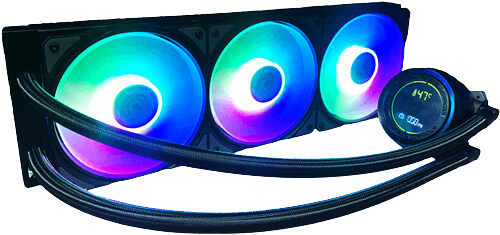
The first step, preparation work for ready go.
It is the most difficult part. Before installing a computer water-cooling system, you must first remove the motherboard.
First open the case, unplug all the cards and cables on the motherboard, when pulling out the cards and cables, pay attention to hold the connector part to make force, smooth treat them.
Note: Please take care to write down the configuration of each part of the connection to avoid mistakes when installing back.
Step 2, remove the heat sink
1, after removing the motherboard, also remove the heat sink. The motherboard heat sink is located in the center of the chip, with a fan on top. Be careful without damage the chip on the motherboard. In the removal of the force should not be too violent, to gently make force because the hot glue has been firmly bonded to the chip and the heat sink together. Then use alcohol to remove the exposed part of the top of the chip, and then apply the hot glue.
2, the computer water-cooling fasteners installed on the back of the motherboard, according to the type of CPU slot in the corresponding screw holes, install the special set screws, installation is complete, and then the motherboard installed inside the chassis.
Step 3, the computer water cooler installed on the front of the motherboard CPU now.
1, the side of the motherboard water cooling head installation, you need to first apply silicone on the CPU.
2, then install the computer water cooling cooler to the CPU, pay attention to the fixed snap screws also.
3, after installation, will be fixed screws and installed on the back of the motherboard fasteners fixed.
4, the final effect after installation is complete.
5, finally install the radiator on the side of the chassis on the radiator module, so that the computer water cooling installation is complete.
You can also enter the Bios, according to their own situation to adjust the speed of the CPU fan to achieve a better silent and energy-saving effect, the default is generally not adjusted can also be all right.
The principle of computer CPU liquid cooler

A computer water-cooled CPU cooler is the use of liquid in the pump driven by forced circulation to take away the heat of the cooler, compared with air-cooled with the advantages of quiet, stable cooling, small dependence on the environment.
From the computer water cooler cooling principle, it can be divided into two categories: active water cooling and passive water cooling. Active water cooling in addition to having all the accessories in the water cooling cooler, in addition to the need to install cooling fans to assist in cooling, which can make the cooling effect is not a small improvement, this computer water cooling method is suitable for enthusiastic DIY overclockers to use.
Passive water-cooling does not install any cooling fan, relying only on the water-cooled radiator itself to dissipate heat, the most is to add some heatsink to assist in cooling, this kind of computer water-cooling method than the active water-cooling effect is worse, but can be completely silent effect, suitable for mainstream DIY overclocking users to use.
Nowadays, popular integrated computer CPU water cooler uses a water-cooling head & tubes & row and fluid, water pump integrated design scheme, easy to install and use, with strong compatibility, usually compatible with Intel and AMD platform.
The Intel and the AMD platform have two major differences in the details of the installation of computer water cooling, one is the different fasteners installed on the back of the motherboard, and the second is fasteners with different fixed screw holes, so pay special attention when buying if fits your computer.
The advantages and disadvantages of CPU air cooler VS CPU water cooler performance
Advantages of water-cooled coolers.
1, the heat transfer rate is faster
2, no pressure on the motherboard, will not bend the motherboard
3, relatively easy to install than the future maintenance and easy to maintain
Disadvantages.
1、Higher requests for the production process
2, the fan noise control requirements are higher
3, homogenization is more serious

High-end air-cooled radiator advantages.
1, a wide variety, for all levels of players
2, the price is more affordable
3、Mature technology
Disadvantages.
1, the weight of large
2, the height of the volume of the chassis and motherboard have certain requirements
3, installation is more trouble
From the cooling method alone, the cooling capacity of water cooling is much greater than the traditional air-cooled radiator, because the speed of water flow inside the water cooling is much greater than the use of heat pipes to conduct heat to the air-cooled radiator. However, because the integrated water-cooled internal water storage is smaller, resulting in a significantly shorter distance of water circulation, heat can not be completely discharged, so there is a “low-end water-cooled than high-end air-cooled” situation.
Noise is also one of the topics of concern to many users, but the noise of an integrated water-cooled radiator is more difficult to control, mainly due to the relatively large thickness and density of the water-cooled radiator heat sink resulting in a relatively high wind resistance coefficient, so the need to have a large wind pressure cooling fan to completely blow through the heat sink, but the wind pressure of the fan and noise is proportional to the large wind pressure fan installed on the heat sink with high wind resistance A fan with high air pressure installed on a heat sink with high wind resistance will inevitably produce a lot of wind cutting sound.
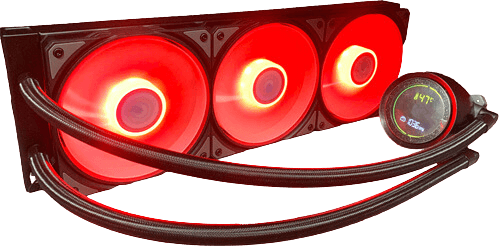
Integrated water-cooled radiators are most likely to leak in the joint part of the water pipe and water-cooled head, the production process and product quality inevitably have high requirements standards to achieve a real drip-free, in addition to the sealing ability of the water pipe is good or bad, water-cooled head sealing is also critical, most integrated water-cooled radiator water-cooled head using copper + plastic shell design, due to the different coefficients of thermal expansion of the two, in the sealing The ability to also require a high level of production process requirements.
About the computer water cooling installation, sincerelly hope that you’ve learned how to install the computer liquid CPU cooler. With the popularity of water CPU coolers, the price will also be reduced, then more friends who like to play computers and games can choose liquid CPU cooler for computer cooling. I believe that the future of water-cooled radiators will be more powerful, the application will be more widespread, and the series of equipment constantly updated and improved.



